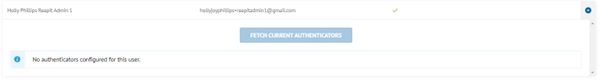Admin
As a 'Reapit User Admin' you will have access to the 'Admin' page. Within this section you can search for users either by email address, name, or filter users based on whether or not they have had MFA configured for their account:
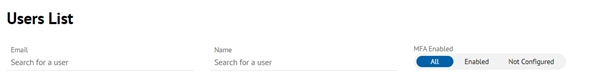
To view information about a specific user, simply search for the user and from the results panel select the drop down icon and click 'FETCH CURRENT AUTHENTICATORS':

It will display the type of Authenticator, the status, the date the authentication was configured and when it was last updated.
To reset a user's authentication, simply click 'RESET AUTHENTICATOR'.
If a user has not yet configured a device or it has been reset, the following message will be displayed: